Aopen Pentium 133 running Slackware
This models specs
CPU: P133
Ram: 256M
GPU: Matrox Electronics Systems Ltd. MGA 1064SG [Mystique]
HDD: Seagate ST38421A 8.4G 5400RPM
Floppys: 1.44M 3.5”, 1.2M 5.25”
Optical: CD ROM 18X
Mouse: RadioShack serial ball mouse
OS: Slackware 14.1
PI CALC TIME: (time echo “scale=4000;a(1)*4” | bc -l) 19m27s
Capability notes:
While this unit can run a GUI (image below) its really slow. I prefer to just use it as a ssh client and occasionally for mplayer listening to online audio. When using mplayer I have to set the niceness lower so the audio doesn’t skip. This causes the terminal to be a bit sluggish. I have had trouble getting newer versions of Slackware installed. Because 14.1 is pretty old I have had to update the ssh components to support newer encryption methods so I can connect to modern ssh servers
The mainboard supports dual floppies but the BIOS is badly broken and only one drive at a time works.
While typing this I decided to put the pi calculation time here to get an idea of performance based on modern machines. I would say a typical time for this is 10 to 15 seconds. I started the PI calculation a long time ago and it still hasn’t finished. If the number actually makes it to the list above then it must have finished before I gave up and moved. :)
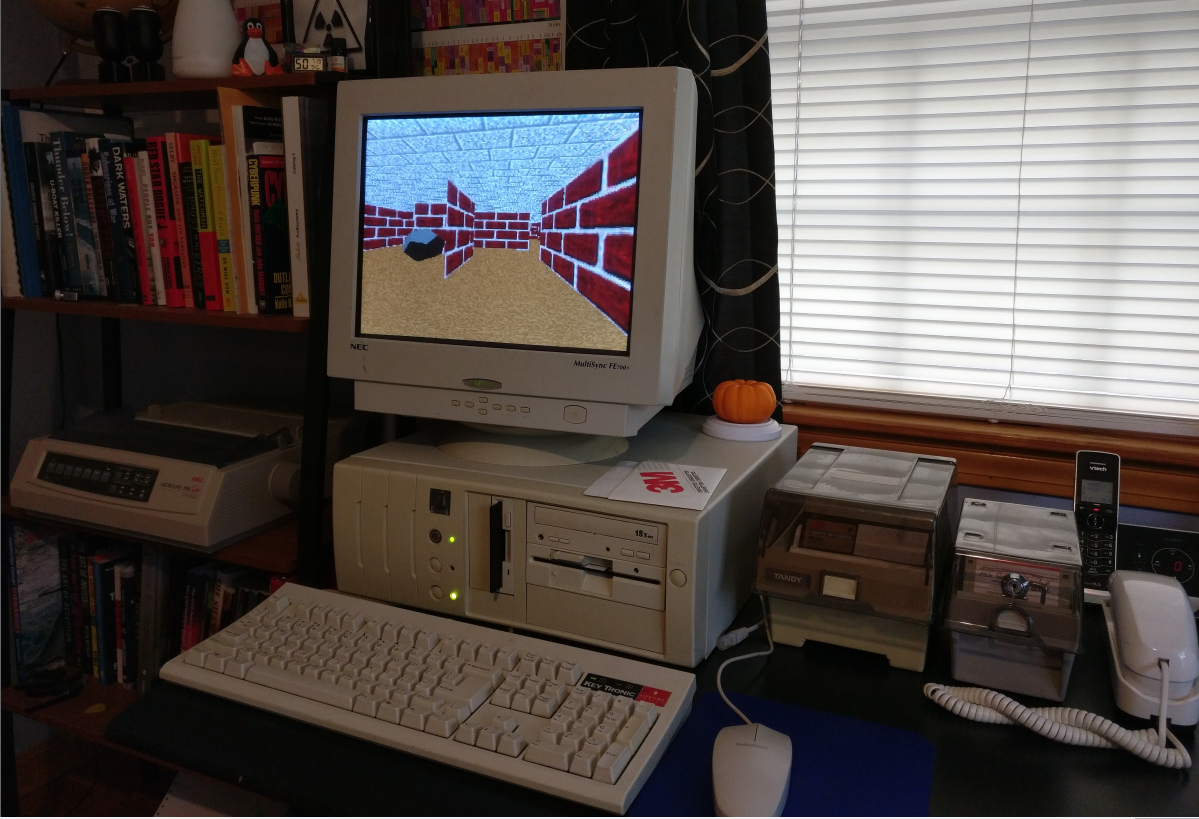 This image is about what you would expect to see for the era of this computer. Its the cream colored desktop cased computer sitting on a black desk. The components all match. Key Tronic keyboard, Radio Shack serial mouse, NEC 15” Monitor, Oki Microline 390 Turbo Printer.
This image is about what you would expect to see for the era of this computer. Its the cream colored desktop cased computer sitting on a black desk. The components all match. Key Tronic keyboard, Radio Shack serial mouse, NEC 15” Monitor, Oki Microline 390 Turbo Printer.
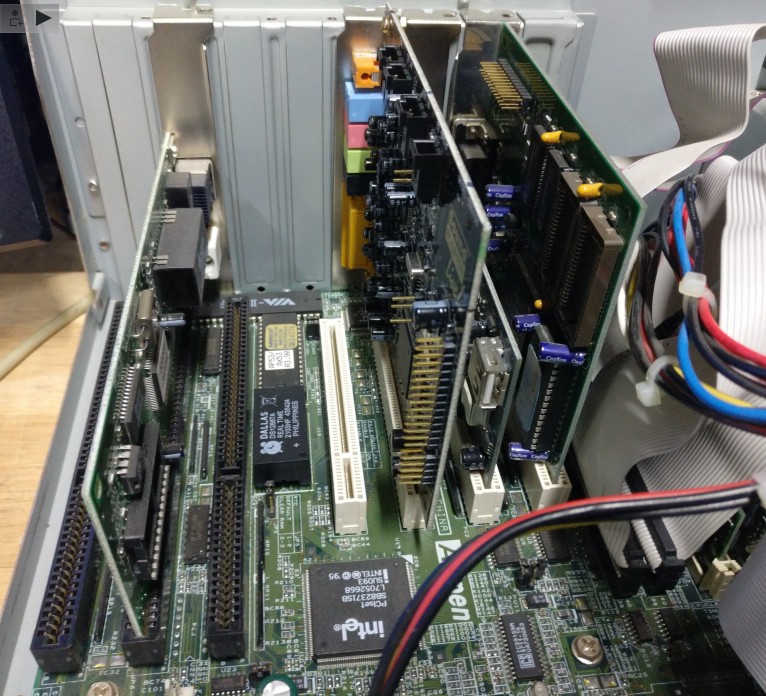 The backplane showing the 3 ISA and 4 PCI expansion slots. One ISA is populated with a Network card, three PCI slots populated with Create Sound card, USB card, and the beautiful Matrox video card. Also in this picture, between the ISA and PCI slots is the Dallas RTC chip with integrated battery. This chip was the biggest hurdle getting this board running. I had to de-solder it, install a socket, then a new chip to get the BIOS to continue the boot process
The backplane showing the 3 ISA and 4 PCI expansion slots. One ISA is populated with a Network card, three PCI slots populated with Create Sound card, USB card, and the beautiful Matrox video card. Also in this picture, between the ISA and PCI slots is the Dallas RTC chip with integrated battery. This chip was the biggest hurdle getting this board running. I had to de-solder it, install a socket, then a new chip to get the BIOS to continue the boot process
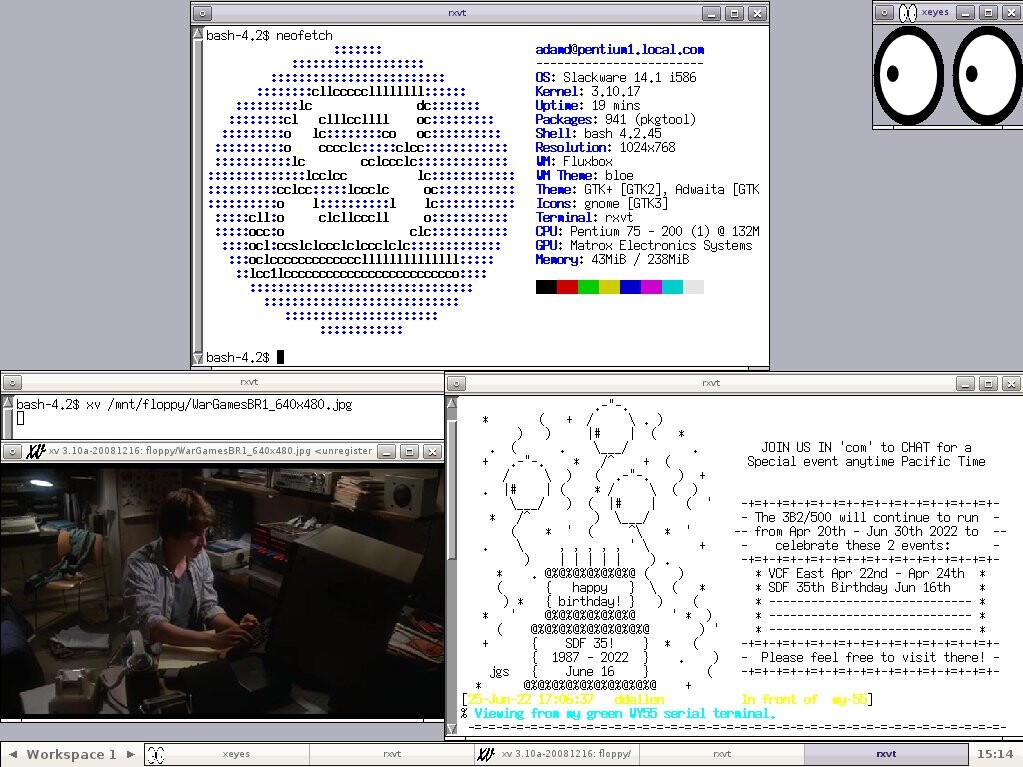 A Beautiful X session on the Fluxbox window manager. Upper right is the xeyes that follow you as you move your mouse aound the screen. Middle rxvt terminal showing the output of neofetch. It includes the ASCII art Slackware logo. Bottom left is a picture in a window of David Lightmans bedroom from the movie WarGames. It shows David sitting at his computer with dim lighting. Bottom Right is a ssh login to SDF showing ASCII art happy birthday to sdf
A Beautiful X session on the Fluxbox window manager. Upper right is the xeyes that follow you as you move your mouse aound the screen. Middle rxvt terminal showing the output of neofetch. It includes the ASCII art Slackware logo. Bottom left is a picture in a window of David Lightmans bedroom from the movie WarGames. It shows David sitting at his computer with dim lighting. Bottom Right is a ssh login to SDF showing ASCII art happy birthday to sdf